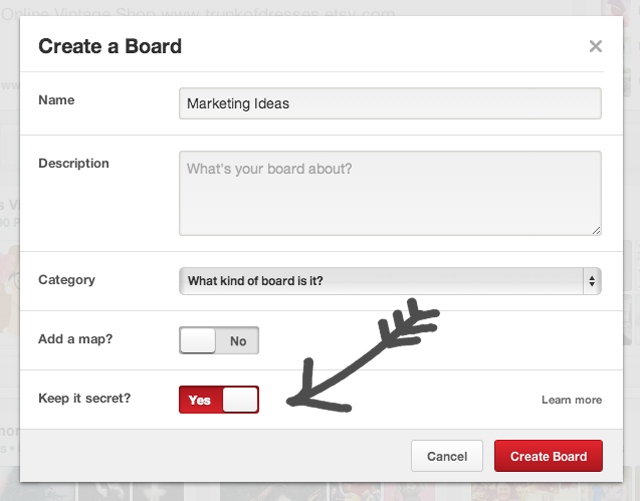Tired of walking over to the post office all the time? Well there is a solution! You can actually do all of this at home!
What you need:
-To sign up with Canada Post (which is what we will be going over in this post)
-a credit card or pre paid credit card
-Shipping supplies including:
-envelopes or boxes, tape, the packaging you use for your products, scissors, packing tape, etc
-a printer with black ink (so a laser printer works as well)
-paper
-a scale that measures in grams or kilograms
Making yourself a little shipping station with a little table and somewhere to put all of the supplies is usually helpful I find.
So let's start off with signing up for online shipping! **I'll note that while you sign up, also sign up for a "venture one" card! They are free and they save you money on every item you ship and you gather points as well!
First you are going to click on "business" in the upper right hand corner.
When you scroll down the page you will notice these options on the right hand side: click on "ship online"
Next you will choose "EST Desktop 2.0" by clicking "get started"
Next you will see this page which gives you the option to sign up. Fill in your information and remember to register for a "venture one" card!
Once you are all signed up you will see this page for now on to sign in from:
This will lead you here: which you will then click on the first option that says "EST - Electronic Shipping Tool"
Which then leads you here where you can finally begin to ship! Choose the destination you are planning to ship to (this can be changed for every individual order)
Then from there you will continue to fill in all of the information needed. You will also notice that on the side there are a few options for other places to ship, so you can always click those when you need to change shipping locations. All of Canada is grouped as one, all of the USA is grouped as one, and then everywhere else is grouped together.
At the bottom you will notice that it needs the size and weight of your package.
So at this point you should already have it packaged up. This is usually how I get all of my information ready before even logging into Canada Post:
First of all I write the name of the customer on the package so I do not get them confused with other orders. I then put them on my scale to get a weight.
I then write it below the name then proceed to measure the size of the package. You will need the length, width, and height of the package.
By the end it has this information on it: Name, weight, and measurements.
Now that you have the info you need, you can finish filling out step one. Now you're onto step two and you must pick a shipping option. Sadly it does not give you the price until the end but you can always go back and change it before purchasing.
Next step is to fill out the customs form. Make sure to fill it out to the best of your ability as to not have it held up or have any troubles at the border. If you are shipping within Canada, you will not have to fill out this information.
Lastly, it's time to pay. You should hopefully have your credit card all set up to pay which you then fill in the info here. I personally had some troubles syncing my credit card to the payment so if you have any issues call the Canada Post help line and they will guide you through it!
Lastly, print that label out and tape it onto your package. Be careful not to bend or wrinkle any of it - especially the barcode!
Also, next time you stop by your local post office, ask if you can have a handful of "air mail" stickers and "fragile" stickers (only if you need the fragile ones).
They should give them to you. So anything you mail out that isn't going as "surface mail" should have one "air mail" sticker on the front and one on the back of every package. This way it gets mailed out correctly.
Oh, and the true last thing to do:
Slip your packages into your local post box!
Now, if your item is too big to fit in a post box, then you can take them over to your local post office and drop them off there. Luckily, since they are already paid for, you do not have to wait in line and can just hand them over to the person working.
You can not print out normal post - the equivalent of a stamp online so if you need to send things in this method just pick up a book of stamps.